Secure your Facebook account now! Here’s how
ROCHESTER, N.Y. (WHEC) — In this edition of consumer news, I’m taking a hard look at Facebook security.
If you rely on Facebook not only socially but also professionally, a hacker can steal your sense of safety. And it’s a violation that can cost you personally and financially. My professional account was hacked and deleted by Cambodian criminals. And I want to assure that what happened to me doesn’t happen to you.
Cambodian hackers are now using my professional Facebook page to hock haircare products. And worse, they wiped out all my pictures and writings. Eleven years of my work is gone and replaced with hair color from another continent that promises to wipe out your gray
Here’s what you need to do today to make your account more secure. Click on the arrow in the top right corner of your Facebook page to reach the pull-down menu. Click on settings and privacy. Next click on settings. That will take you to security and logins on the left-hand side of your screen.
When you get to the security features page, first check the devices that Facebook says have been used to log into your account. Make sure all the devices you see are yours.
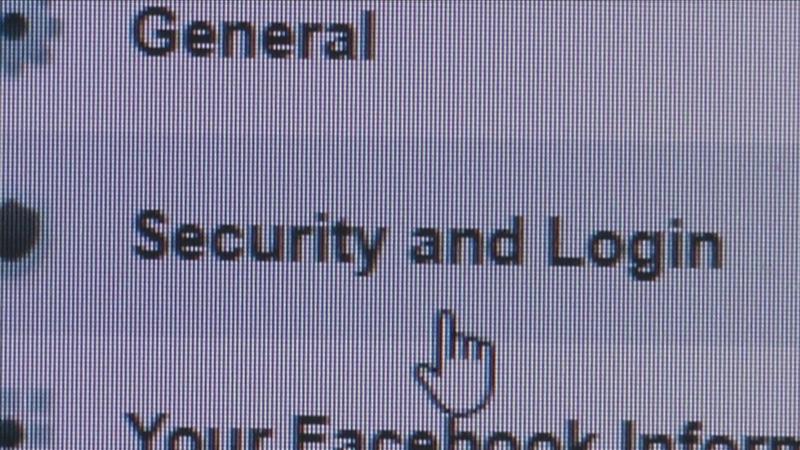
[News10NBC]
Change your password periodically, making sure it includes letters, numbers, and symbols. And only use it for your Facebook account.
Next set up two-step authentication.
This is important. If a new device tries to log into your account, they’ll get this message asking for your password. Then a code will be sent to your email or cell phone. You can only log in with that code, so make sure to set up alerts so you’ll be notified if someone tries to log in.
Next, choose friends you can contact if you get locked out and you can’t access your phone. Facebook will send them a code to let you log on. You can watch a Facebook video to see how it works.
If you suspect someone has compromised your account, you can first check any posts or actions they may have taken and delete them by going to this website. It will take you to a menu and you just follow the prompts.
For more help, you can visit the Facebook help center.
It’s important that you take these steps today so your Facebook page won’t be stolen by thieves two continents away.